uniapp 入门实战 13:解决 canvasToTempFilePath 生成图片模糊问题
情境
对比效果
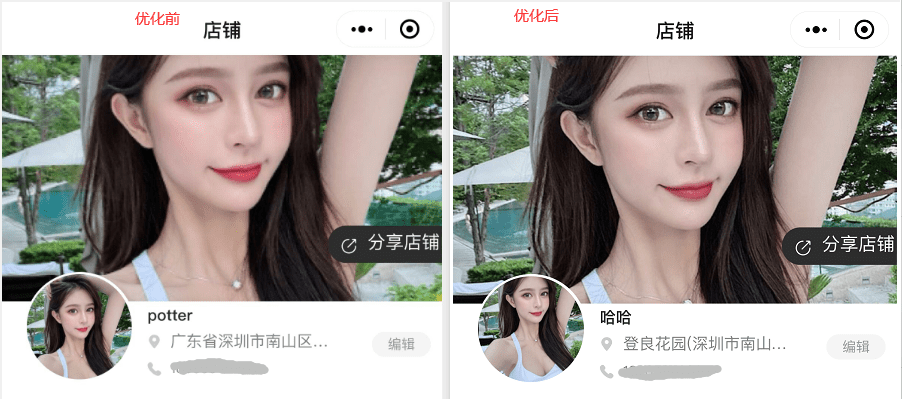
为啥看不清我女朋友… (开玩笑)
代码
jsx... const expWidth = this.eW || width; const expHeight = this.eH || height; ... const commonParams = { x: x, y: y, width: width, height: height, destWidth: expWidth, destHeight: expHeight, fileType: this.fType, quality: Number(this.qlty), }; uni.canvasToTempFilePath( Object.assign(commonParams, { canvasId: "avatar-canvas", success: (r) => { ... }, fail: (res) => { triggerFail(res.errMsg); }, complete: () => { triggerFinish(); }, }), this );
原因
截图的尺寸宽高固定值,而没有根据设备的像素比来动态设置,自然在高分辨率下截图出一个小尺寸图片,然后将其拉伸到大一点的尺寸显示就变得模糊了
解决方法
jsx
const commonParams = {
x: x,
y: y,
width: width,
height: height,
destWidth: expWidth,
destHeight: expHeight,
fileType: this.fType,
quality: Number(this.qlty),
};
const sysInfo = uni.getSystemInfoSync();
this.pixelRatio = sysInfo.pixelRatio;
//说明:根据像素比来截去图片,避免高分辨率查看图片模块的情况
const expWidth = (this.eW || width) * this.pixelRatio;
const expHeight = (this.eH || height) * this.pixelRatio;
uni.canvasToTempFilePath(
Object.assign(commonParams, {
canvasId: "avatar-canvas",
success: (r) => {
...
},
fail: (res) => {
triggerFail(res.errMsg);
},
complete: () => {
triggerFinish();
},
}),
this
);