uniapp 入门实战 12:解决给 flex 布局元素中插入
标签换行失效问题
情境
实际效果
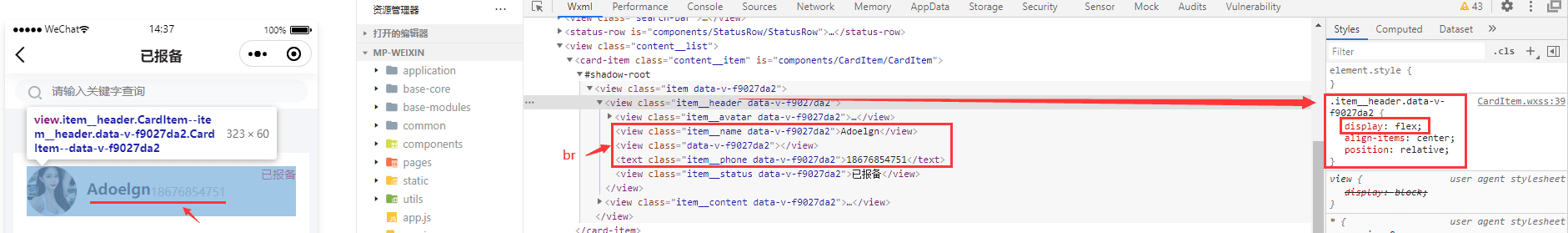
正常效果
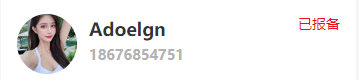
代码
html<template> <view class="item__header"> ... <view class="item__name">{{ name }}</view> <br /> <text class="item__phone">{{ phone }}</text> ... </view> </template> ... <style lang="scss" scoped> &__header { display: flex; align-items: center; position: relative; } &__name { font-size: $text-size-18; color: $text-main-color; font-weight: bold; margin-bottom: 12rpx; } &__phone { font-size: $text-size-14; color: $text-grey-color; } </style>
原因
flex 的设置的按行排列,此时又给其子元素间添加 br 让其换行,flex 要按行排,br 又让换行,br 的作用与 flex 布局冲突,所以 br 就失效
知道这个原因就不难想到,常用的解决办法:给需要换行的多个元素用 view 包裹一层,然后再使用 br 即可
解决方法
html
<view class="item__header">
...
<view class="item__name">
{{ name }}
<br />
<text class="item__phone">{{ phone }}</text>
</view>
...
</view>
<style lang="scss" scoped>
&__header {
display: flex;
align-items: center;
position: relative;
}
&__name {
font-size: $text-size-18;
color: $text-main-color;
font-weight: bold;
margin-bottom: 12rpx;
}
&__phone {
font-size: $text-size-14;
color: $text-grey-color;
}
</style>总结
- 很多时候添加代码不起作用,需要想想各知识点的作用,是不是使用不当导致