创建通用JS公共模块并发布至npm
如何创建JS公共模块
由于代码有点多就不贴代码了,直接去代码仓库看吧 传输门
概要内容
verdaccio
简介: 开源轻量的npm私服包管理平台
使用起因:
创建好自己的js公共模块时,我们需要在浏览器和Node.js 环境中测试,有了verdaccio 就非常方便我们测试了。而不是去不停npm本地公共模块搞得非常蛋疼,而且很容易出问题,所以为了简单和方便我们使用verdaccio 搞个私有仓库,方便我们模拟安装使用。
安装
pnpm install -g verdaccio启动
verdaccio
发布至verdaccio平台
- 常用命令
//1. 添加用户
npm adduser --registry http://localhost:4873
//2. 发布至私有仓库位置
npm publish --registry http://localhost:4873
// 撤回发布刚发布包
npm unpublish --force --registry http://localhost:4873
// 撤回发布的指定包
npm unpublish package_name --force --registry http://localhost:4873- 效果图
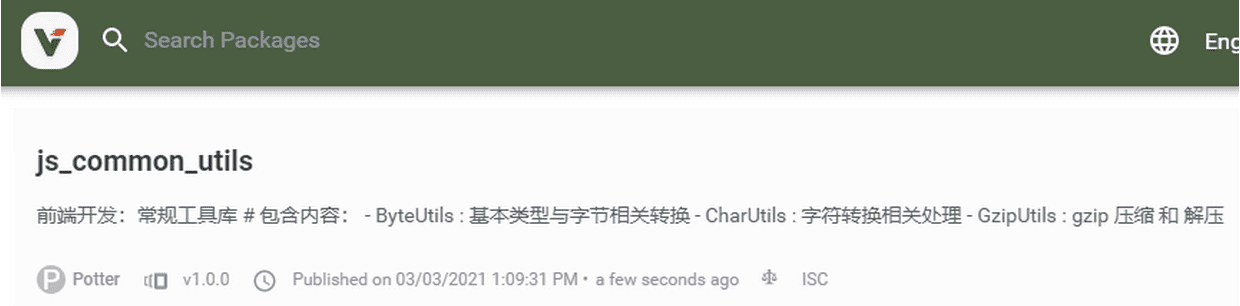
发布至npm平台
- 创建.npmignore 文件,过滤掉无需上传的文件和目录
node_modules/*
src/
build/
.babelrc
.gitignore
package-lock.json
pnpm-lock.yaml
!node_modules/crc32
!node_modules/deflate-js提示: .npmignore文件内容,需要忽略的文件和目录写前面,需要排除忽略的文件或目录前加!写后面
- 效果图
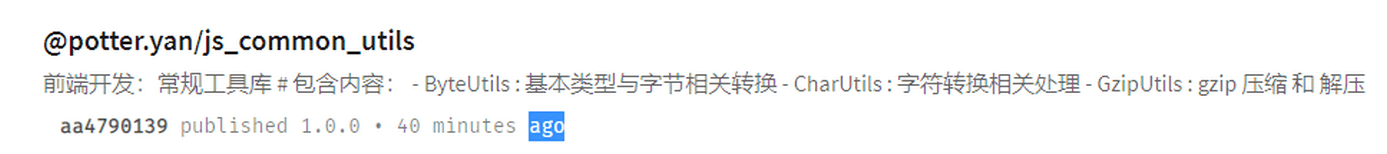
参考文献
- verdaccio 官网
- verdaccio 搭建配置
- rollup.js 中文文档
- rollup 官网打包实践
- Rollup.js 实战学习笔记
- .npmignore: ignore whole folder except given file types
rollup
以上: 如发现有问题,欢迎留言指出,我及时更正