uniapp 入门实战 11:解决给引入的组件添加 class,样式诡异问题
情境
实际效果
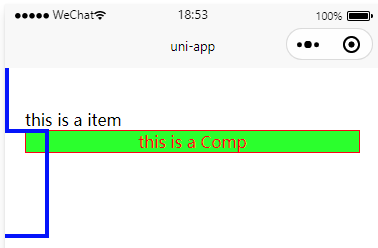
给 Comp 添加 class,蓝色边框贼诡异,为啥会显示成这个样式?
正确效果:vue demo
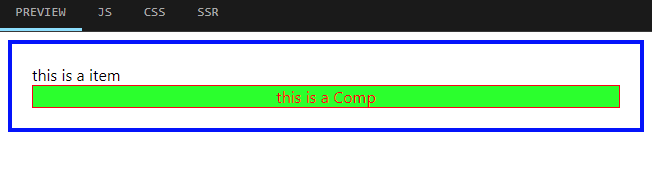
代码
Comp.vue
html<template> <view class="item"> this is a item <view class="text"> this is a Comp </view> </view> </template> <script setup></script> <style> .item { padding: 20px; box-sizing: border-box; } .item .text { color: red; border: 1px solid; text-align: center; background: #00ff00; } </style>index.vue
html<template> <Comp class="Comp"></Comp> </template> <script setup> import Comp from "./Comp.vue"; </script> <style scoped> .Comp { display: block; padding: 40px; border: 4px solid #0000ff; box-sizing: border-box; } </style>
没有想到为啥,就给 uniapp 提了一个 issues
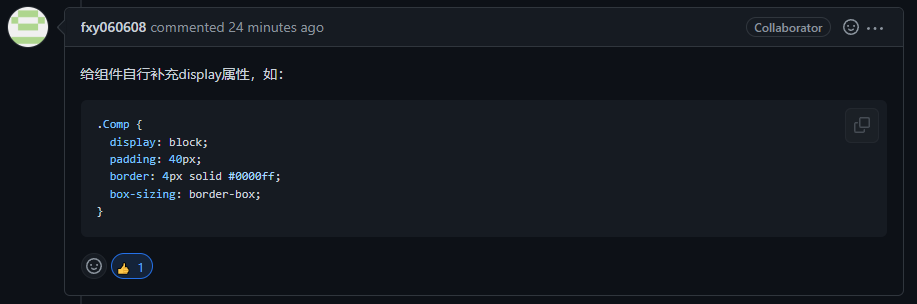
总结
- 原来是引入组件添加的 class,view 标签默认是未 display 属性,所以只要设置成 block 元素即可