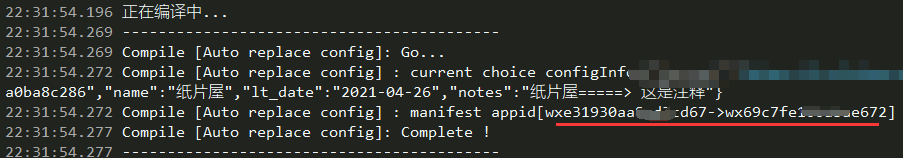uniapp 入门实战 02:编译时动态替换配置方案
通过vue.config 实现
由于我们公司业务需求,同一份uniapp项目代码需搞出两个不同名称的小程序,所以每次切换项目配置时,需要改好几处配置信息。根据以前的经验,就是通过webpack编译时,动态选择不同的配置。看到工程项目结构后我傻眼了,编译相关的uniapp 框架完全封装集成完,让人无需关系。可问题是我现在需要啊~... 😭
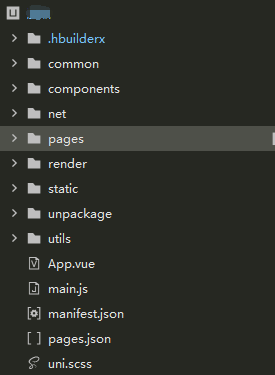
先google一下,都找不到uniapp 编译相关资料。只好翻uniapp 官网,看到以下信息,希望就在眼前。
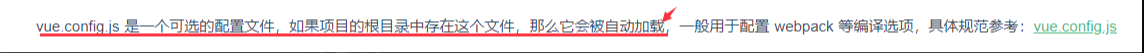
所以解决方案就来了 😜
首先:项目根目录创建vue.config.js
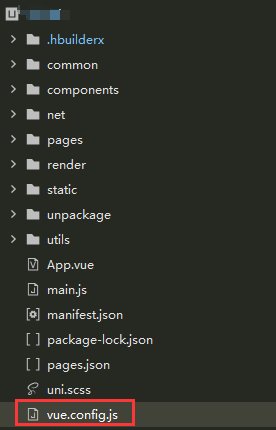
其次:vue.config.js(替换微信小程序appid)
jsx/** * 创建日期: 2021-05-13 * 文件名称:vue.config.js * 创建作者:Potter * 开发版本:1.0.0 * 相关说明: */ //----------------------------------------------------------------------
概要内容
console.log("------------------------------------------");
console.log("Compile [Auto replace config]: Go...");
const path = require('path')
const fs = require('fs');
//-------------------------------------------------------------------------
/**
* 读取launch_config.json 配置
*/
let serverConfig = undefined;
try {
const data = fs.readFileSync(path.join(__dirname, './static/launch_config.json'), 'utf8');
let launchConfig = JSON.parse(data);
serverConfig = launchConfig["server_configs"][launchConfig["server"]];
console.log("Compile [Auto replace config] : current choice configInfo=" + JSON.stringify(serverConfig));
} catch (e) {
console.error("Compile [Auto replace config] : read lanch_config error ! e=" + e);
}
//-------------------------------------------------------------------------
/**
* 读取manifest.json, 采用当前渲染server_config 替换掉manifest.json 中的对应字段
*/
try {
const manifestPath = path.join(__dirname, './manifest.json');
const data = fs.readFileSync(manifestPath, 'utf8');
let manifest = JSON.parse(data);
console.log("Compile [Auto replace config] : manifest " + `appid[${manifest["mp-weixin"]['appid']}->${serverConfig['appid']}]`);
manifest["mp-weixin"]['appid'] = serverConfig['appid'];
fs.writeFileSync(manifestPath, JSON.stringify(manifest, null, 4));
} catch (e) {
console.error("Compile [Auto replace config] : read manifest error ! e=" + e);
}
//-------------------------------------------------------------------------
console.log("Compile [Auto replace config]: Complete !");
console.log("------------------------------------------");
```
最后:运行即可,可以看到以下appid 已替换