Pinia
流程图
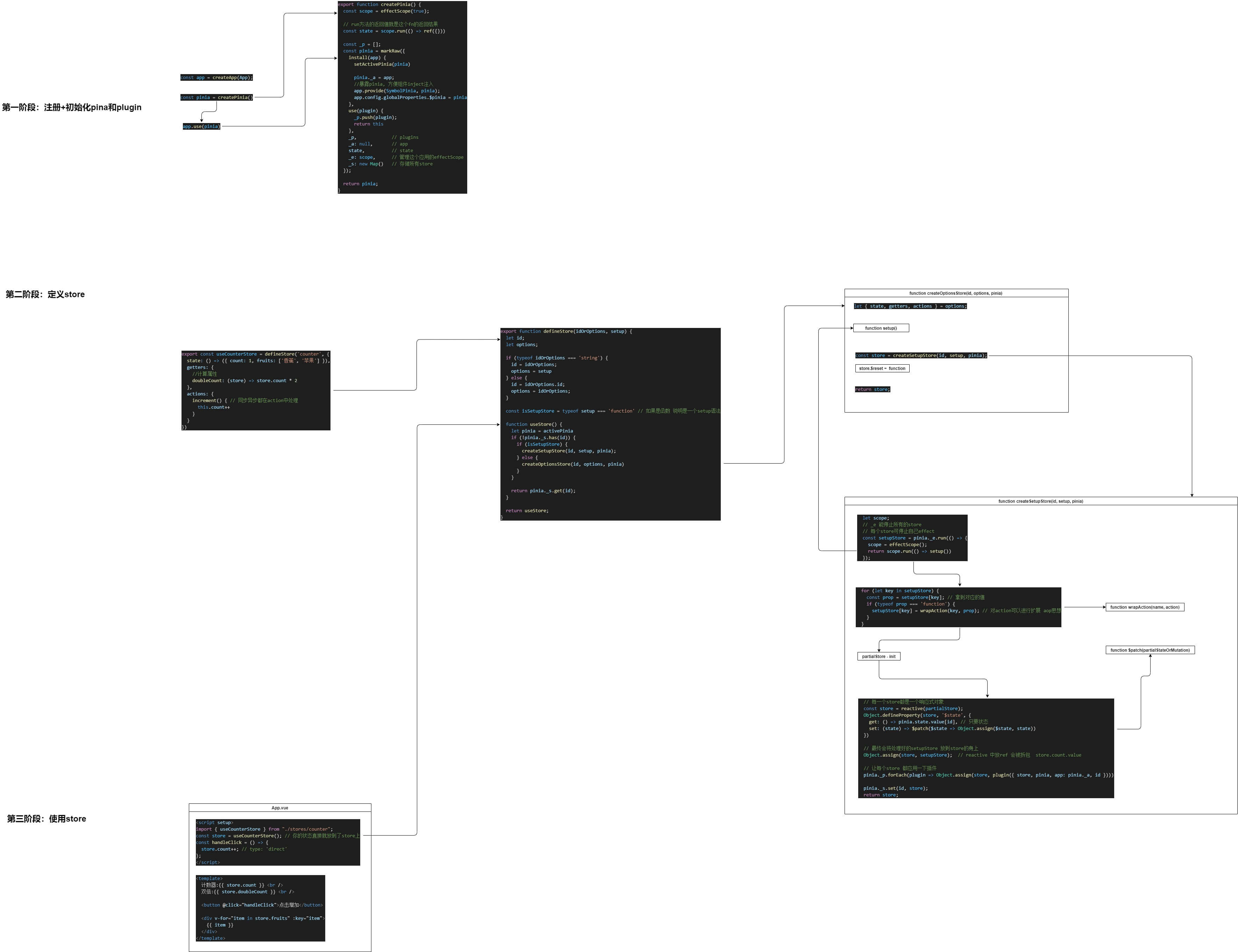 地址:https://drive.google.com/file/d/1ELfAkS9kyDyGLA9U5lbooVqEwne2xK8G/view?usp=sharing
地址:https://drive.google.com/file/d/1ELfAkS9kyDyGLA9U5lbooVqEwne2xK8G/view?usp=sharing
工作流程
- 第一阶段:注册 + 初始化pina和plugin
- 第二阶段:预设store配置,返回useStore函数
- 第三阶段:使用store,驱动store的初始化流程
- 创建Store:使用reactive({}) 创建一个响应式对象
- 执行setup:
- state:全部转为Ref,让计算属性跟踪state中值的变化
- 合并state、actions 至store中
- 遍历getters,将其用computed包裹一层,调用并返回
- 合并getters 至store中
- 合并公共接口($patch$state$reset$subscribe$onAction$dispose)至store中
- 返回store,并将其store缓存至存储所有storepinia._s() 中
功能剖析
1. $dispose:其实就是调用store的scopeEffect.stop 停止所有关联的effect 属性(getters)
jsx
//1. 使用
store.$dispose();
//2. 实现逻辑
$dispose: () => {
scope.stop();
actionSubscribes = [];
pinia._s.delete(id); // 删除store, 数据变化了不会在更新视图
}
2. $onAction:捕获所有的action操作(典型的发布订阅模式)
使用
jsxconst { increment } = store; const handleClick = () => { //1.触发action increment(); }; //2. 订阅回调 store.$onAction(({ after, onError, name }) => { console.log("action执行了", name); after((result) => { console.log("状态已经更新完毕了", result); }); onError(() => { console.log("出错"); }); });jsx<button @click="handleClick">点击增加</button>实现原理
收集订阅
jsxlet actionSubscribes = [] const store = { ... //1. 收集订阅 $onAction: addSubscription.bind(null, actionSubscribes), }jsx//订阅 export function addSubscription(subscriptions, cb) { subscriptions.push(cb); return function reomveSubscription() { const idx = subscriptions.indexOf(cb); if (idx > -1) { subscriptions.splice(idx, 1); } } } //发布 export function triggerSubscription(subscriptions, ...args) { subscriptions.forEach(cb => cb(...args)); }包裹action一层,让action调用时触发发布动作
jsx... for (let key in store) { const prop = store[key]; if (typeof prop === 'function') {// 对action可以进行扩展 aop思想 store[key] = wrapAction(key, prop); } } function wrapAction(name, action) { return function () { const afterCallbackList = []; const onErrorCallbackList = []; function after(callback) { afterCallbackList.push(callback) } function onError(callback) { onErrorCallbackList.push(callback) } //发布 triggerSubscription(actionSubscribes, { after, onError, store, name }); let ret try { ret = action.apply(store, arguments); } catch (error) { triggerSubscription(onErrorCallbackList, error) } if (ret instanceof Promise) { return ret.then((value) => { triggerSubscription(afterCallbackList, value) }).catch(error => { triggerSubscription(onErrorCallbackList, error); return Promise.reject(error) }) } else { triggerSubscription(afterCallbackList, ret) } return ret; } }
3. $subscribe:利用watch包裹store.state 一层,做到监控所有的state变化,然后发布即可
使用
jsxconst store = useCounterStore(); store.$subscribe((dispatchInfo, state) => { console.log("数据变化 dispatchInfo:", dispatchInfo); console.log("数据变化 state:", state); }); const { increment } = store; const handleClick = () => { increment(); };jsx<button @click="handleClick">点击增加</button>触发效果
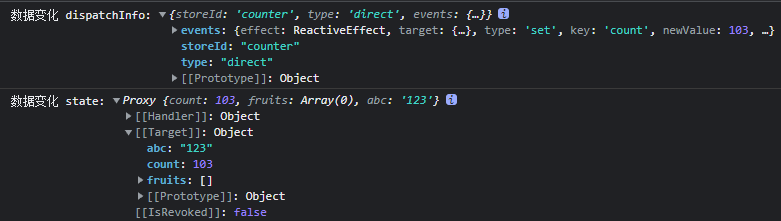
实现原理
jsxconst store = { ... $subscribe(callback, options) { scope.run(() => watch(pinia.state.value[id], state => { // 监控状态变化 callback({ type: 'dirct' }, state); }, options)) } }
4. $patch:批量更新,避免性能消耗
使用
jsxconst store = useCounterStore(); function patchUpdate(){ //方式一:传方法 store.$patch(() => { store.count++; store.fruits.push("橘子"); }); //方式二:传属性 /* let fruits = [...store.fruits, "橘子"]; store.$patch({ count: ++store.count, fruits, }); */ }jsx<button @click="patchUpdate">批量更新</button>实现原理
jsxconst Store = { ... $patch } function $patch(partialStateOrMutation) { if (typeof partialStateOrMutation === 'function') { // 这个方法一般用的比较少 partialStateOrMutation(store); } else { //递归深度合并对象 mergeReactiveObject(store, partialStateOrMutation); } } function mergeReactiveObject(target, partialState) { // 递归 for (let key in partialState) { if (!partialState.hasOwnProperty(key)) continue; // 如果是原型上的不考虑 const oldValue = target[key]; const newValue = partialState[key]; if (isObject(oldValue) && isObject(newValue) && !isRef(newValue) && !isReactive(newValue)) { target[key] = mergeReactiveObject(oldValue, newValue) } else { target[key] = newValue; } } return target }
5. $reset:重置state
使用
jsxstore.$reset();实现原理
jsxlet { state, getters, actions } = options; // 注意: reset 不能在setupStore 方式创建的store中使用 原因:无法获取到初始状态 store.$reset = function () { const newState = state ? state() : {}; store.$patch((oldState) => { Object.assign(oldState, newState); }) }
6. $state: 重新赋值state
注意:原来的state还会遗漏在state中,因为底层采用Object.assign合并的
使用
jsxstore.$state = { count: 100, fruits: [] };实现原理:将新状态state合并至老store中
jsxObject.defineProperty(store, '$state', { get: () => { // 只要状态 return pinia.state.value[id]; }, set: (state) => { return $patch(oldStore => Object.assign(oldStore, state)); }, }) function $patch(partialStateOrMutation) { if (typeof partialStateOrMutation === 'function') { // 这个方法一般用的比较少 partialStateOrMutation(store); } ... }
7. mapActions:映射store中的方法
使用
jsximport { useCounterStore } from "../stores/counter"; import { mapActions, mapState } from "@/pinia"; export default { methods: { ...mapActions(useCounterStore, ["increment"]), }, };实现原理:利用function将action将store中的方法包裹一层
jsxexport function mapActions(useStore, keysOrMapper) { return Array.isArray(keysOrMapper) ? keysOrMapper.reduce((reduced, key) => { //说明:利用function包裹一层 reduced[key] = function (...args) { return useStore()[key](...args); } return reduced // {count:function(){ useStore()['count']}} }, {}) : Object.keys(keysOrMapper).reduce((reduced, key) => { reduced[key] = function (...args) { const store = useStore(); const storeKey = keysOrMapper[key]; return store[storeKey](...args) } return reduced }, {}) }
8. mapState:映射store中的state的方法
使用
jsximport { useCounterStore } from "../stores/counter"; import { mapActions, mapState } from "@/pinia"; export default { computed: { ...mapState(useCounterStore, ["count"]), } };实现原理: 利用function包裹一层,然后映射到store属性上
jsxexport function mapState(useStore, keysOrMapper) { const store = useStore(); return Array.isArray(keysOrMapper) ? keysOrMapper.reduce((reduced, key) => { //说明:利用function包裹一层,然后映射到store属性上 reduced[key] = function () { return store[key]; } return reduced }, {}) : Object.keys(keysOrMapper).reduce((reduced, key) => { reduced[key] = function () { const storeKey = keysOrMapper[key]; return store[storeKey] } return reduced }, {}) }
9. mapWritableState:映射store中state 可读可写的方法
使用
jsximport { useCounterStore } from "@/stores/counter"; import { mapActions, mapState, mapWritableState } from "@/pinia"; export default { computed: { ...mapWritableState(useCounterStore, ["count"]), } }; <button @click="count++">点击</button>实现原理:映射成对象,然后利用get set 进行读写
jsxexport function mapWritableState(useStore, keysOrMapper) { const store = useStore(); return Array.isArray(keysOrMapper) ? keysOrMapper.reduce((reduced, key) => { reduced[key] = { get() { return store[key]; }, set(value) { store[key] = value } } return reduced }, {}) : Object.keys(keysOrMapper).reduce((reduced, key) => { reduced[key] = { get() { const storeKey = keysOrMapper[key]; return store[storeKey] }, set(value) { const storeKey = keysOrMapper[key]; store[storeKey] = value } } return reduced }, {}) }